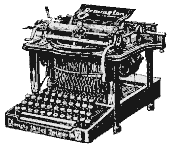|
|
|
28 October 2015
40 Periwinkle Dr. DeBary, FL 32713-2448 U.S.A. That's all the "new" news. Below, is old news.... 2014 is BYRON's 20th birthday. A heartfelt "thank you" to all our subscribers!
BYRON has been going strong for 19 years. If you have been a BYRON user in the past, and now wish to resume with a brand-new BYRON, remember that you can get a replacement version at a deep discount. Just let us know at
We modified our page for backing up your BYRON. This should also appear in BYRON's online help. If you still prefer to use the old BYRON Backup program, that will still work as before, but these new instructions won't apply. As some of you might have noticed, our web host was down for a few days. We still don't know what went wrong, or if it will remain up continuously, but it does not affect BYRON updates. Updates work on a different server.
If you tried contacting us for support, and didn't receive an answer, please write again to Randy at We are very sorry for the inconvenience.
We have a new feature for simplifying transfer of your BYRON to a new PC.
We've had a question about the new ISBN format. As many readers may know, the ISBN standard has been extended to 13 digits although they will also have
BYRON has been prepared for this change ever since BYRON 4.0 in 2003. You can test this for yourself by searching BYRON by ISBN with a
Entering a book with a BYRON's update program has been completely re-vamped. Your BYRON will now be able to let you know whenever a new update is ready for you to download. This allows us to streamline the entire updating procedure. We will be sending out the E-mailed updates more frequently from now on. A smaller update every few weeks. Please be sure that you get your Update Installation Key from the "Send Me" page of this website. You will need it the first time you download an update [from this point on]. After that, you won't need the Key anymore. Your future updates will then be sent to you automatically.
www.byronref.com/sendme/
(This is about the E-mailed format only. The CD update version, though, will still be mailed out bimonthly instead. No change.) A nicer, print-friendly version of the Series Code list is now online. It's a PDF file, which prints out beautifully. In order to view it, you will need to have a PDF reader program installed. Almost all computers already have it, but if you need one, you may download a free Acrobat Reader from Adobe.com. I replace the series code list with a new updated one whenever we make a change to it. You may download the latest list anytime you wish. Also, the BYRON Bulletin newsletter, which is included with each update, is now in PDF format. November 2004 marked BYRON's 10th anniversary! Randy and I had worked on BYRON for about a year, before finally placing our first ad (in the old Paperback Forum) in November 1994. To commemorate this, we've uploaded The BYRON Museum. Visit it to see what the original BYRON looked like. BYRON has come a long way since then.
The BYRON Museum: Because of the questions we've received (since the latest update/upgrade went out) have centered on 3 topics in particular, I've decided to post the answers here: 1. What happened to the Date search? 2. For those of you who collect cover images, and are using BYRON's new cover window, you may prefer your own favorite image instead of the default one with BYRON's logo. Just convert your favorite image into a BMP bitmap format, rename the file Cover.bmp, and place it into BYRON's home directory. BYRON will display that whenever there is no book cover image to display. 3. You may also be wondering about selecting a background color. This is something that the old BYRON allowed you to do, but that is now set by Windows. You can select a different background color for all of your Windows programs in the Display properties section of the Windows Control Panel. Switch to the "Appearance" tab, and then look for the Application Background setting under "Item." (You may need to click the "Advanced" button, depending upon which version of Windows you have.) Please use the Question Manager program at the website to contact us. This will put your messages in one single place where both Randy and I can access them easily, and a message will only be cleared after it has been answered by one of us.
www.byronref.com/sendme/
Change regarding the "Send a friend, Earn free updates" bonus: We're now giving you 3 free updates instead of 2, whenever a friend of yours buys a BYRON and mentions your name. Plus, if you have the extra genre database in your own BYRON, you'll get updates to those as well! This way, the updates won't depend on how many genres your friend purchases. Whether or not your friend orders updates or an extra DB module, the updates you'll get is dependent only upon the number of extra DB modules you yourself have.
For example:
How many updates will you (the BYRON recommender) get? www.byronref.com/earnfree.shtml A note about "Horror": A couple of you have written to me that you want to purchase the SciFi and Fantasy, but that you don't want the Horror database. This module, however, comes with all three and cannot be divided. Besides, you may think you don't read the books in the Horror database, but perhaps you really do.
For example: I have classified books by authors such as Laurell K. Hamilton (Anita Blake, Vampire Hunter) and P.N. Elrod (The Vampire Files) and V.C. Andrews and Anne Rice as "Horror" because -- although their spines may say "Fantasy" or just "Fiction" -- they are different from what I consider Fantasy to be (dragons, swords and sorcery, etc.).
Not all Horror is "Horror."
What about the Adventure/Western/Techno-thriller database module?
Authors like Tom Clancy and William Johnstone and Patrick O'Brian (Aubrey/Maturin), and groups like Tarzan and Casca and James Bond will be in this one.
Updates to this will also be available, with discounts for multi-module update subscribers. The more modules you subscribe for updates to, the bigger the discount!
We've instituted an easy payment plan for new BYRON customers. You can now order BYRON and split the price into two payments. This is only available when paying by check or money order, though.
Update Subscribers: Recommend BYRON to your friends, and if they mention your name when they buy a new BYRON, I will extend your update subscription by THREE (3) free updates. No limit! (Except for one name per new customer, of course. <smile>) Although I unfortunately can't modify the PayPal and other order forms, the printout order form (for orders by check) includes the question: "Where did you hear about BYRON?" The registration card -- included with domestic orders -- also has that question.
Be sure to ask your friends to mention your name when they order -- either by writing it in any "Notes"-type field on the order forms, or in a separate www.byronref.com/earnfree.shtml
|